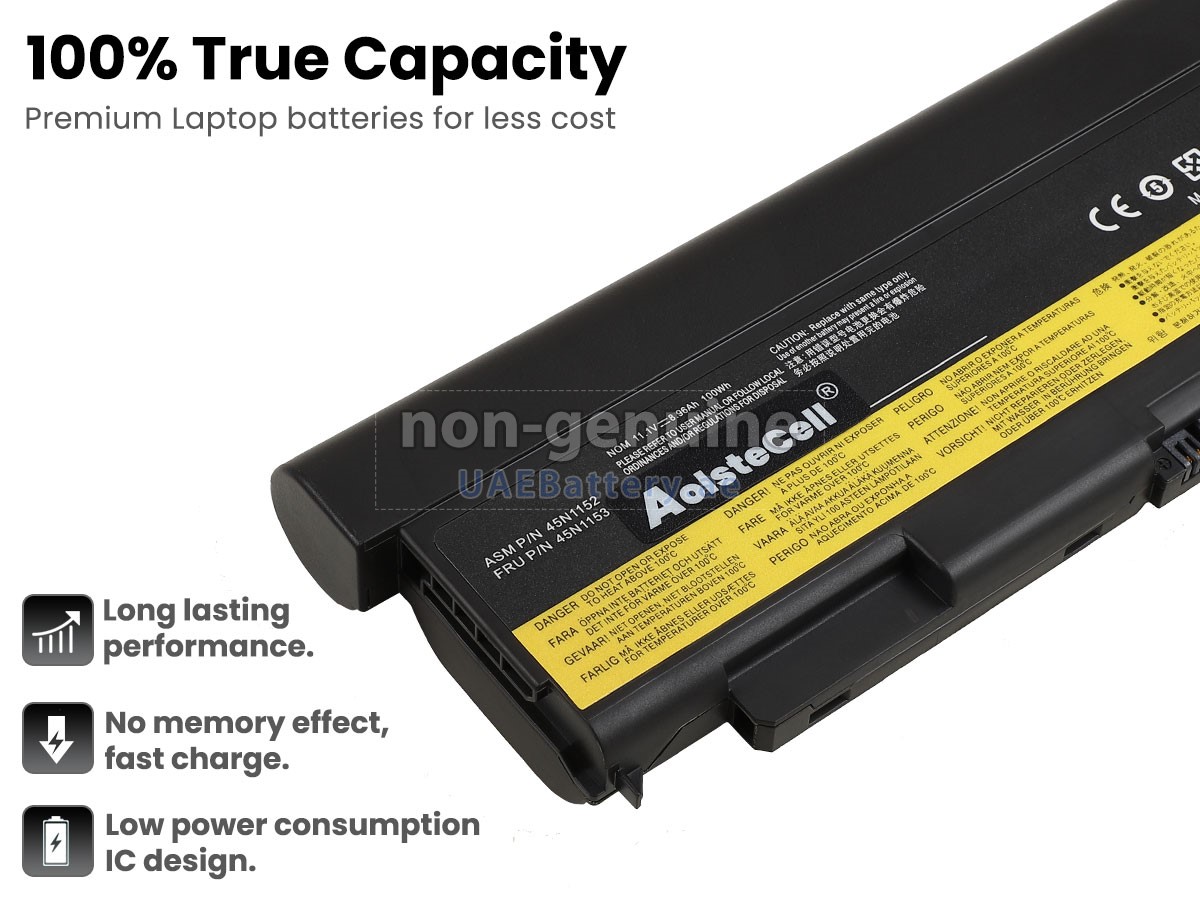High quality replacement battery for Lenovo ThinkPad L440 20AS002DUS
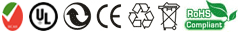
6 cells | 4400mAh Lenovo ThinkPad L440 20AS002DUS
- SKUAEE1464
- ConditionReplacement, Brand New
- Voltage10.8V
- Capacity4400mAh
- Number of Cells6 cells
- Cell TypeLi-ion
- ColorBlack
- Size*mm (L x W x H)
- Warranty12 months
- AvailabilityIn Stock
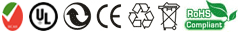 This is a high capacity battery, the back of this battery will extend out about 1 inch(bigger size).
This is a high capacity battery, the back of this battery will extend out about 1 inch(bigger size).
9 cells | 100Wh Lenovo ThinkPad L440 20AS002DUS
- SKUAEE1466
- ConditionReplacement, Brand New
- Voltage10.8V
- Capacity100Wh
- Number of Cells9 cells
- Cell TypeLi-ion
- ColorBlack
- Size*mm (L x W x H)
- Warranty12 months
- AvailabilityIn Stock
100% compatible, safe and reliable, long-lasting battery life
This new Lenovo ThinkPad L440 20AS002DUS replacement battery has the following characteristics.
Each battery for Lenovo ThinkPad L440 20AS002DUS is made of high-quality Class A+ Li-ion cells, smart circuit board chips and high-temperature and wear-resistant ABS environmental protection materials from famous manufacturers such as Samsung, Panasonic and LG. While ensuring high performance, security is greatly improved.
All Lenovo ThinkPad L440 20AS002DUS batteries have passed ECAS, CE and UL safety certifications, in line with international standards. In addition, they must go through a series of rigorous tests before leaving the factory to ensure safely use!
This Lenovo ThinkPad L440 20AS002DUS replacement battery is consistent with the original manufacturer's specifications and is 100% compatible with your Lenovo device. It can match or exceed the original ThinkPad L440 20AS002DUS battery in performance and user experience.
In terms of battery life, this replacement battery for Lenovo ThinkPad L440 20AS002DUS can be used for 3-4 hours when fully charged (depending on actual usage). If you choose a higher capacity battery (such as 6600mAh, 8800mAh, etc.), the duration can reach 3-5 hours. It will bring you an excellent endurance experience!
Trust comes from quality and service
100% Secure Payment
UAEbattery attaches great importance to protecting personal privacy data, and we will take all necessary measures to ensure total safe experience. The full payment is guaranteed by Paypal. Rest assured to purchase our Lenovo ThinkPad L440 20AS002DUS replacement battery!
Fast Shipping
We promise to ship the package within 1-2 working days after receiving the order (a few types of batteries may need extra time to transfer from other warehouses), and will be delivered to you in the shortest time.
30 Days Money Back Guarantee
In order to minimize the purchase risk of customers and increase satisfaction, if you are not satisfied with the quality or service of our batteries within the 30-day guarantee period, you can apply for a return or exchange. Please click "Return Policy" for more details.
12 Months Warranty
Although the after-sales failure rate of UAEbattery batteries is very low, we still offer your battery for Lenovo ThinkPad L440 20AS002DUS a one-year warranty. During the warranty period, as long as any problem with your battery, you can contact us, and we will give you replacement or repair as appropriate. Please click "Warranty Policy" for more details.
High Quality and Low Price
We are a professional battery supplier with more than ten years of production and sales experience. We control the quality of products at high standards at the source and sell them to customers at first-hand factory prices. You can buy higher quality products at the most affordable price!Just for your safety
- Overvoltage Protection
- Overcurrent Protection
- Short Circuit Protection
- Overload Protection
- Overheat Protection
- Over Discharge Protection
- Overcharge Protection
- Balance of Cells
- ThinkPad L440 20AS002DUS
- ThinkPad L440 20AT004M
- ThinkPad L440 20AT004U
- ThinkPad L440 20AT005XUS
- ThinkPad L540 20AU0061
- ThinkPad L540 20AU006CUS
- ThinkPad L540 20AV000LUS
- ThinkPad T440P 20AN
- ThinkPad T440P 20AW000D
- ThinkPad T540P 20BE003DUS
- ThinkPad T540P 20BE003GUS
- ThinkPad T540P 20BE0086
- ThinkPad T540P 20BE0087
- ThinkPad T540P 20BF0019US
- ThinkPad T540P 20BF001DUS
- ThinkPad T540P 20BF002C
- ThinkPad T540P 20BF0031
- ThinkPad W540 20BH001VUS
- ThinkPad W541 20EF002QUS
- ThinkPad W541 20EG0004US
- ThinkPad W541 20EG0009US
| We Accept Payment Methods | ||
| PayPal |
Payments by Paypal, NO Paypal account required. Paypal is safe and free for buyers. |
|
| Credit Card |
VISA, MasterCard, American Express, JCB, Diners Club, Maestro & Laser Card, etc. |
|
|
Note: 1. Both Paypal and UAEbattery use encrypted servers to process related payments, and your personal information will not be stored on our servers. 2. If you choose PayPal Express Checkout (instead of filling in the shipping address on our website to checkout), please select the CORRECT address when checking out. |
||
A: All of the batteries sold on UAEbattery are genuine OEM replacement batteries. They use the high quality battery cells and smart chips from famous factories, and the actual use effect is the same as the original battery, even higher than the original. In this way, the brand premium is eliminated, and the quality is not compromised. In fact, the original ThinkPad L440 20AS002DUS batteries are also assembled using different third-party accessories, but in the end, it affixed its own brand trademark on the battery. At UAEbattery, you can buy higher quality products at a more affordable price!
1 Find the label of model name on the back of your laptop or the part number on the battery for Lenovo ThinkPad L440 20AS002DUS, and then check if this model is in our product compatibility table.
2 Compare the voltage and capacity of the battery with our Lenovo ThinkPad L440 20AS002DUS battery, and check that the battery interface and shape are the same as the pictures on our website.
3 If you have any questions, please feel free to "Contact Us", or click "How to find the correct battery".
1 Try to avoid using the battery power to less than 10% or even completely exhausted, which is extremely harmful to your battery.
2 Lower the screen brightness as much as possible within an acceptable range.
3 Use the laptop built-in "power-saving mode" and turn off unnecessary applications.
4 Avoid storing or using the battery in high or low temperature or humid environment.
5 If you do not use the laptop for a long time, you should take out the battery and store it in a cool and dry place, and keep it charged and discharged at least once every 3 months.
A: Since nowadays lithium-ion batteries have no memory effect, you don’t need to charge the new ThinkPad L440 20AS002DUS battery for 12 hours or more when you first use it. When the laptop is connected to an external power source, the battery will no longer charge and discharge after being fully charged, and will continue to be powered by the external power source. If you frequently use an external power supply, please keep the battery disconnected from the external power supply several times a month to help extend the life of your battery for Lenovo ThinkPad L440 20AS002DUS. It should be noted that when using battery power, try to avoid exhausting the battery power. When the remaining power is 20%, you must connect to an external power supply as soon as possible.